
| Need a hand with keying a specific type of time entry? You've come to the right place. Below you will find documents that you can download and they will assist you with keying entries such as: "regular time", "by- agreements", "vacation time", "perquisites", and many others. Check it out! If you have a question about general use of the Online Timekeeping system, try visiting Online Help or the Training Workshop. |
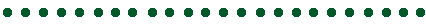 |
 |
All of the downloadable files are in ACROBAT PDF format. If you do not have the ACROBAT READER installed, click here to download and install the free ACROBAT READER software. After you have successfully installed the ACROBAT READER, click on any PDF ICON below to begin downloading the file you have selected. | |
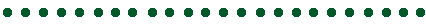 | ||
| DOWNLOAD SPECIFIC TOPICS |
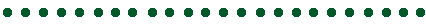
Payroll | PPS | Business & Financial Services | Business Affairs | UCSD
 Official Web Page of the University of
California, San Diego. All rights reserved.
Official Web Page of the University of
California, San Diego. All rights reserved.
Acrobat and the Acrobat Logo are Trademarks of Adobe Systems Incorporated