
| From here you can download the entire training manual for the Online Timekeeping Class. This is not a substitute for the class, but rather a way for you to become familiar with the material before class. When you're ready, visit the training area where you can Enroll Online for a class. You must attend a class before you are granted access to the online system. If you need assistance with a specific subject matter try Online Help or Specific Topics. |
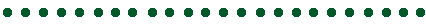 |
 |
All of the downloadable files are in ACROBAT PDF format. If you do not have the ACROBAT READER installed, click here to download and install the free ACROBAT READER software. After you have successfully installed the ACROBAT READER, click on any PDF ICON below to begin downloading the file you have selected. | |
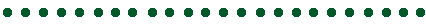 | ||
| DOWNLOAD TRAINING MANUAL You have the option of downloading the entire manual as one file (be patient, this is a large file) or you can download individual Modules (recommended for modem connections). |
| ENTIRE TRAINING MANUAL (Ver 2.0 - 9/21/99, 114 pages, 528k) |
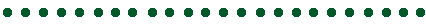
Payroll | PPS | Business & Financial Services | Business Affairs | UCSD
 Official Web Page of the University of
California, San Diego. All rights reserved.
Official Web Page of the University of
California, San Diego. All rights reserved.
Acrobat and the Acrobat Logo are Trademarks of Adobe Systems Incorporated